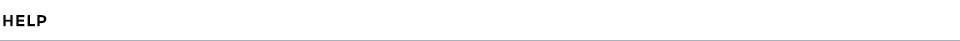| My Account |
 |
| How do I create an account? |
| |
To create an account:
- Click the "My Account" link at the top right side of our site.
- Enter your email address.
- Select “Continue” under “New Customers”
- Follow the prompts to complete setting up your account.
Your information is NEVER shared with another company and is kept completely private. Please view our Privacy Notice for more information. |
| How do I edit my account information? |
| |
Click the "My Account" link at the top right hand side of our site to edit your account information. |
| I forgot my password. |
| |
Click the "My Account" link at the top right hand side of our site. Under the login box you'll see a link that states "Forgot your password". That link will send an email to you with your password. |